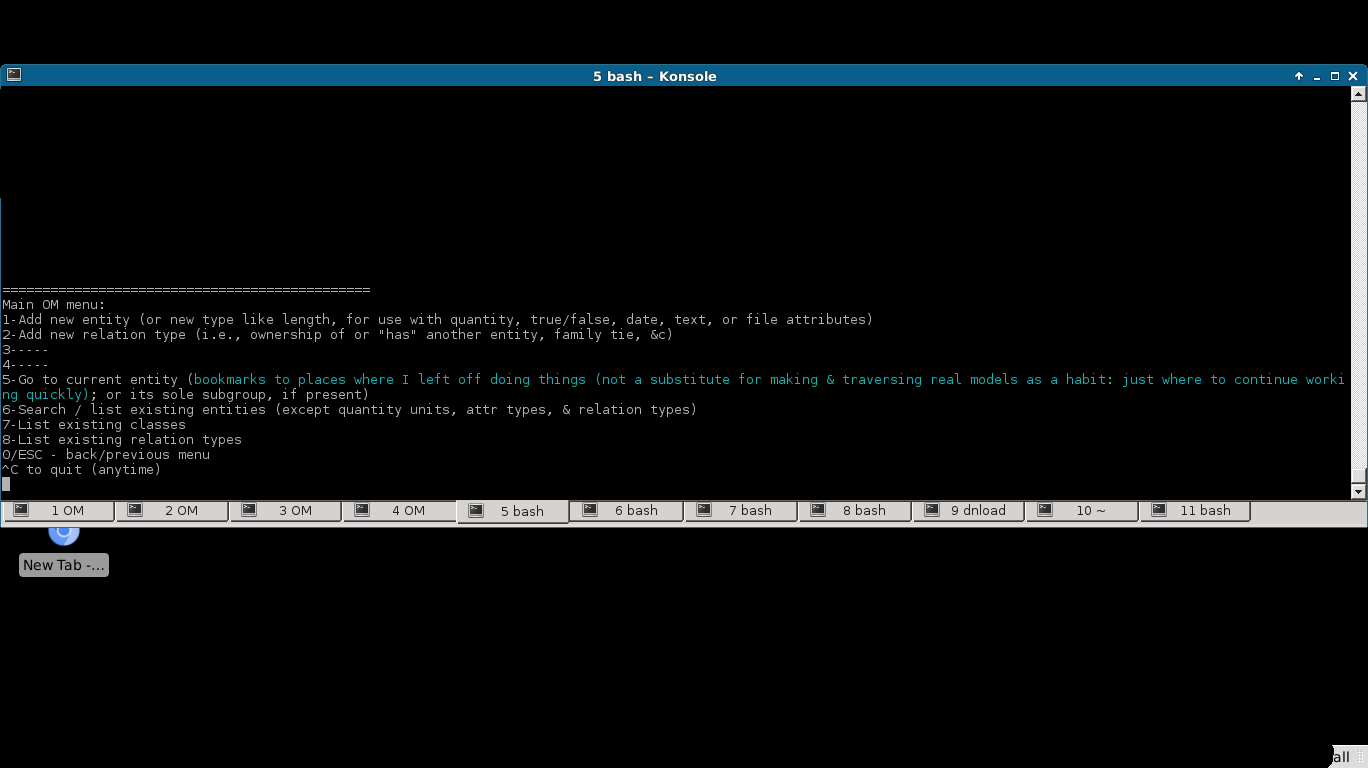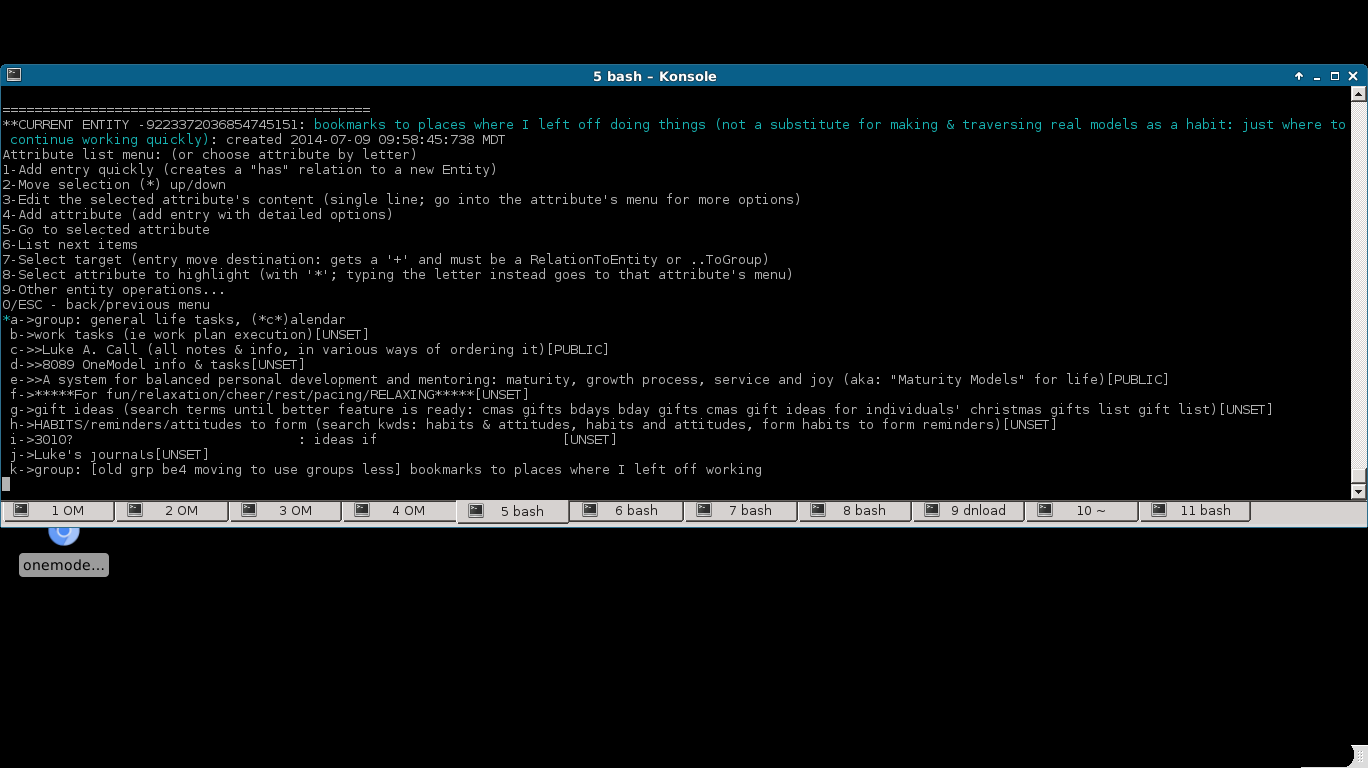Donate | Contact | Search


Screen shots (a few anyway)
- These are from my own usage.
- Note: the images below show multiple tabs: I find it most effective to use OM in multiple terminal windows (or tabs) open at once, copying/pasting between, etc.
- The "main menu" that comes up if you hold down the ESC key, from anywhere:
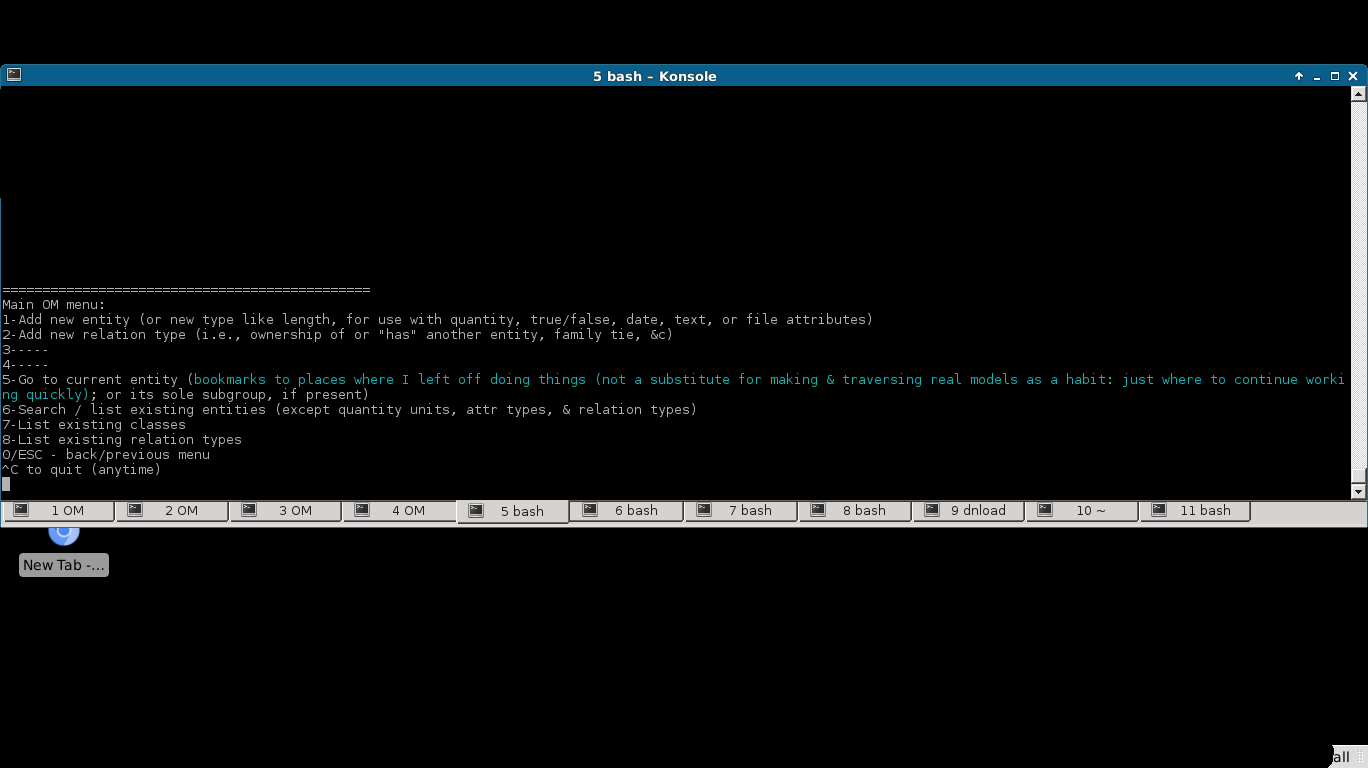
- The first thing I see after launching OM, the "default entity":
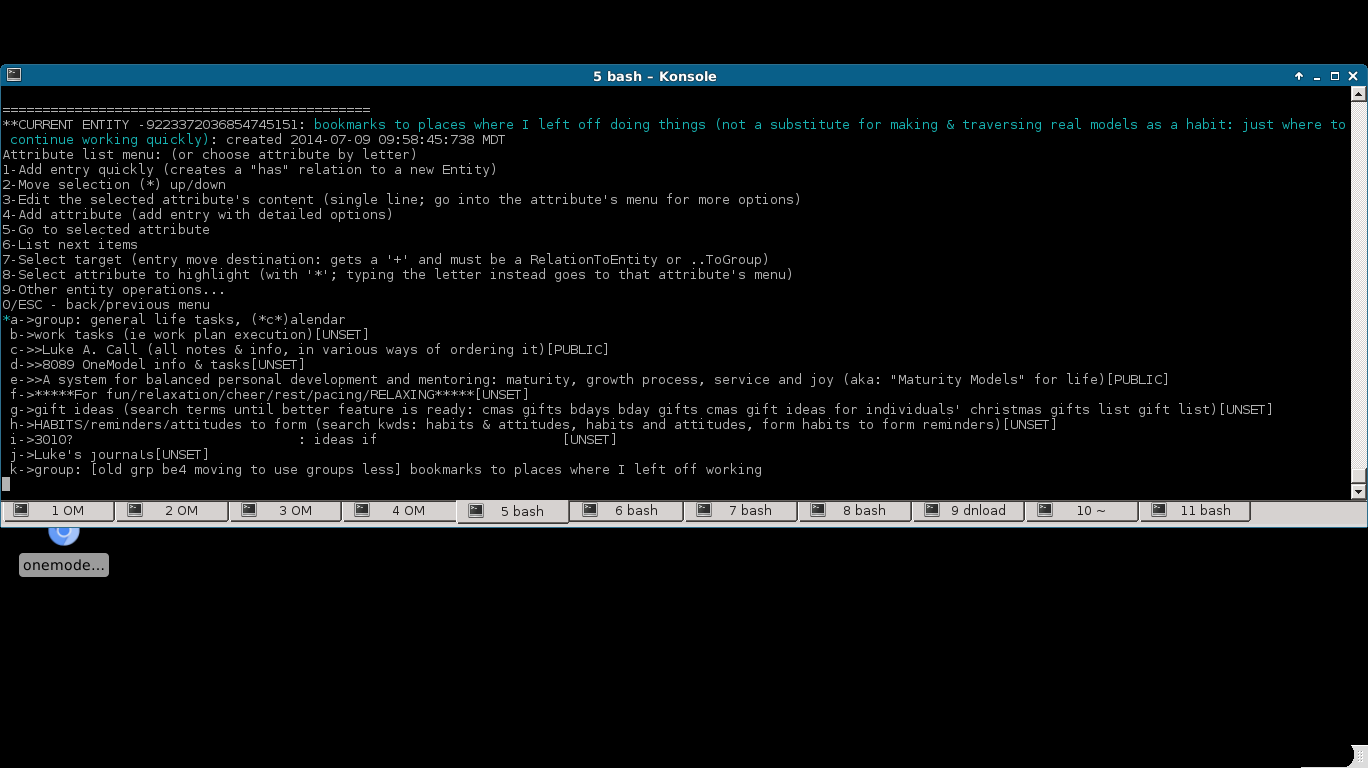
- My main org list (if I did not just jump to somewhere else first from the previous menu):

- (That screen shows an attempt to "model" everything I ~"have".)
- Links to some actual data with more details buried in links (some organizational ideas for info, ... )
Copyright 2015-2024 Luke A. Call | OM Home
Contact (won't put you on a mailing list): comments@onemodel.org (but for replies see the mailing lists)
(Content generated selectively from a OneModel instance.)